Group Milestones

Create and manage milestones across projects, to work towards a target date from the group level. View all the issues for the milestone you’re currently working on across multiple projects.
| Starter: true | Libre: | Premium: true | Ultimate: true |
Powerful Issue Tracker

Quickly set the status, assignee or milestone for multiple issues at the same time or easily filter them on any properties. See milestones and issues across projects.
| Starter: true | Libre: | Premium: true | Ultimate: true |
Due dates for individual issues

In GitLab, you can set a due date for individual issues. This is very convenient if you have small tasks with a specific deadline.
| Starter: true | Libre: | Premium: true | Ultimate: true |
Move issues between projects

You can move issues between projects in GitLab. All links, history and comments will be copied and the original issue will reference the newly moved issue. This makes working with multiple issue trackers much easier.
| Starter: true | Libre: | Premium: true | Ultimate: true |
Issue Boards
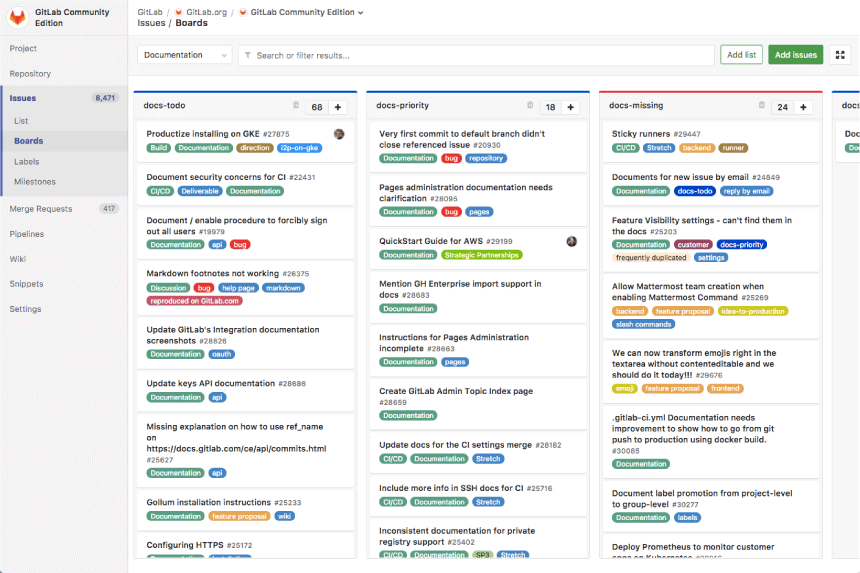
GitLab has Issue Boards, each list of an Issue Board is based on a label that exists in your issue tracker. The Issue Board will therefore match the state of your issue tracker in a user-friendly way.
| Starter: true | Libre: | Premium: true | Ultimate: true |
Group Issue Boards

Issue boards scoped at the group level, so that you can view issues in all projects of that group.
| Starter: true | Libre: | Premium: true | Ultimate: true |
Create new issues from the Issue Board

With GitLab Issue Boards, you can create issues directly from the board and assign multiple labels allowing them to appear on multiple boards.
| Starter: true | Libre: | Premium: true | Ultimate: true |
Construct Issue Boards around issue labels

An Issue Board is based on its project’s label structure, therefore, it applies the same descriptive labels to indicate placement on the board. GitLab issues can appear on multiple issues and they still have meaning without the context of a particular board.
| Starter: true | Libre: | Premium: true | Ultimate: true |
Добавляйте сразу несколько дефектов на доску

From an Issue Board, you can add multiple issues to lists in the board by selecting one or more existing issues.
| Starter: true | Libre: | Premium: true | Ultimate: true |
Настраиваемые доски дефектов

Associate a board with a milestone, labels, an assignee, and a weight
| Starter: true | Libre: | Premium: true | Ultimate: true |
Issue Board Focus Mode

Get more information at a time with the Issue Board focus mode, which removes all unnecessary elements from the screen to show your Issue Boards.
| Starter: true | Libre: | Premium: true | Ultimate: true |

Large companies often have hundreds of different projects, all with different moving parts at the same time. GitLab Enterprise Edition allows for multiple Issue Boards for a single project so you can to plan, organize, and visualize a workflow for a feature or product release. Multiple Issue Boards are particularly useful for large projects with more than one team or in situations where a repository is used to host the code of multiple products.
| Starter: true | Libre: | Premium: true | Ultimate: true |
Epics
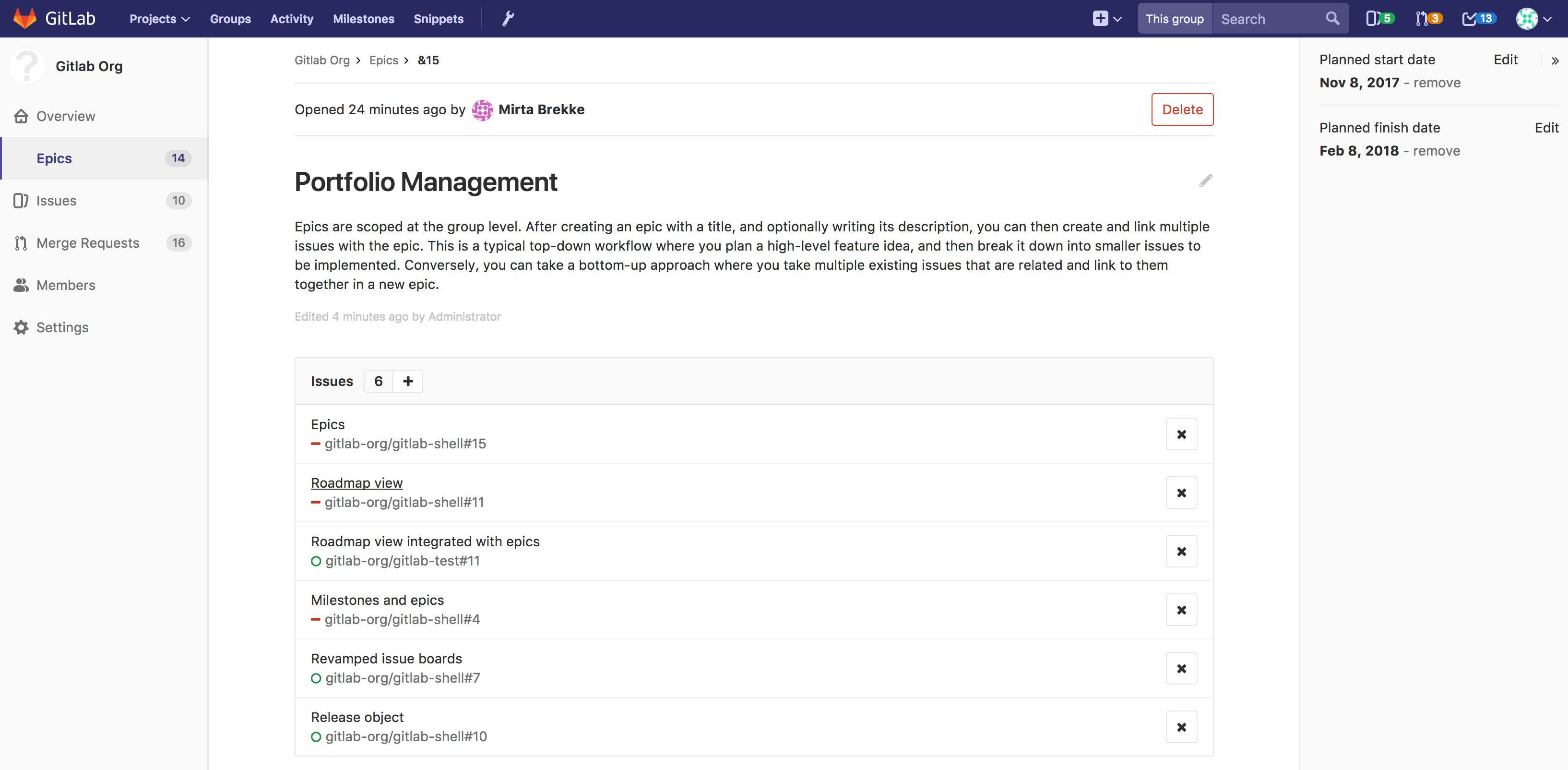
Plan and track work at the feature level by collecting multiple issues together in the same group.
| Starter: false | Libre: | Premium: false | Ultimate: true |
Roadmaps

Visualize multiple epics across time in a roadmap view
| Starter: false | Libre: | Premium: false | Ultimate: true |
Time tracking
Time Tracking in GitLab lets your team add estimates and record time spent on issues and merge requests.
| Starter: true | Libre: | Premium: true | Ultimate: true |
Confidential Issues

Keep your information secure with Confidential Issues. With GitLab, you can create confidential issues visible only for project members with Reporter access level or above.
| Starter: true | Libre: | Premium: true | Ultimate: true |
Related issues

Explicitly mark issues as related and track their status.
| Starter: true | Libre: | Premium: true | Ultimate: true |
Issue Weights

GitLab lets you manage issues using Agile practices by setting the weight of an issue.
| Starter: true | Libre: | Premium: true | Ultimate: true |
Burndown Charts

GitLab provides Burndown Charts as part of Milestones. This allows users to better track progress during a sprint or while working on a new version of their software.
| Starter: true | Libre: | Premium: true | Ultimate: true |
Multiple assignees for issues

Assign more than one person to an issue at a time.
| Starter: true | Libre: | Premium: true | Ultimate: true |
Mattermost integration
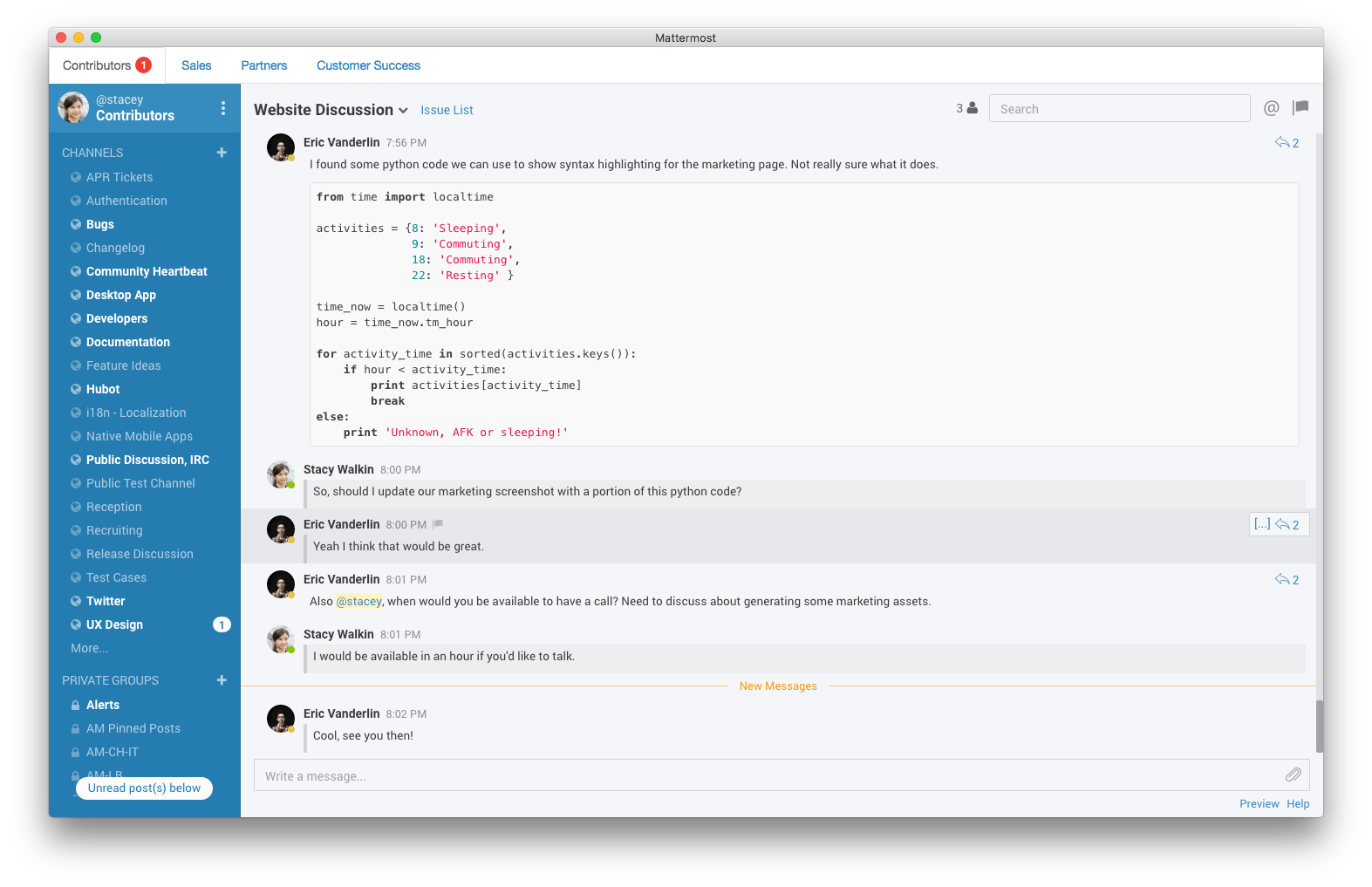
Mattermost can be automatically installed and integrated using GitLab Omnibus
| Starter: true | Libre: | Premium: true | Ultimate: true |
Automatically close issue(s) when a merge request is merged

With GitLab, you can use specific keywords to close one or more issues as soon as a merge request is merged.
| Starter: true | Libre: | Premium: true | Ultimate: true |
Enriched Markdown support
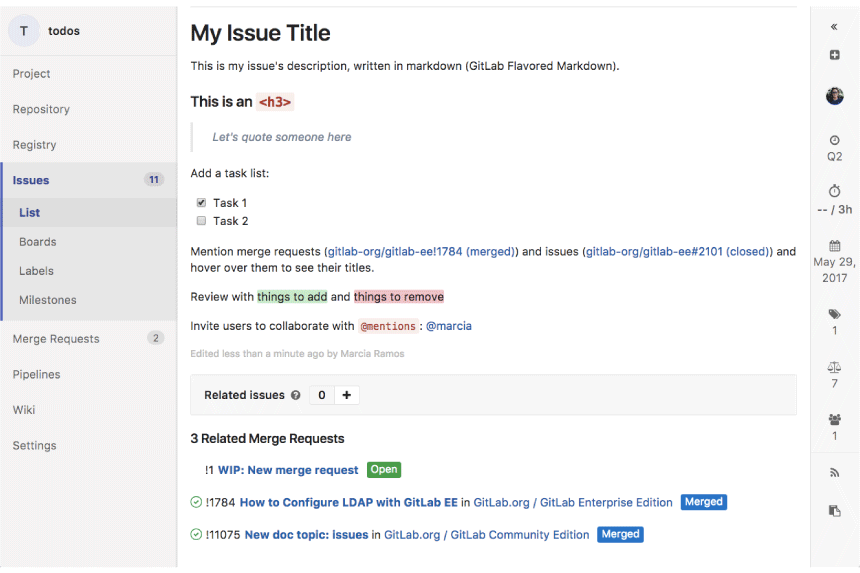
GitLab uses ‘GitLab Flavored Markdown’ (GFM). It extends the standard Markdown in a few significant ways to add some useful functionality.
| Starter: true | Libre: | Premium: true | Ultimate: true |
Issues and merge requests templates
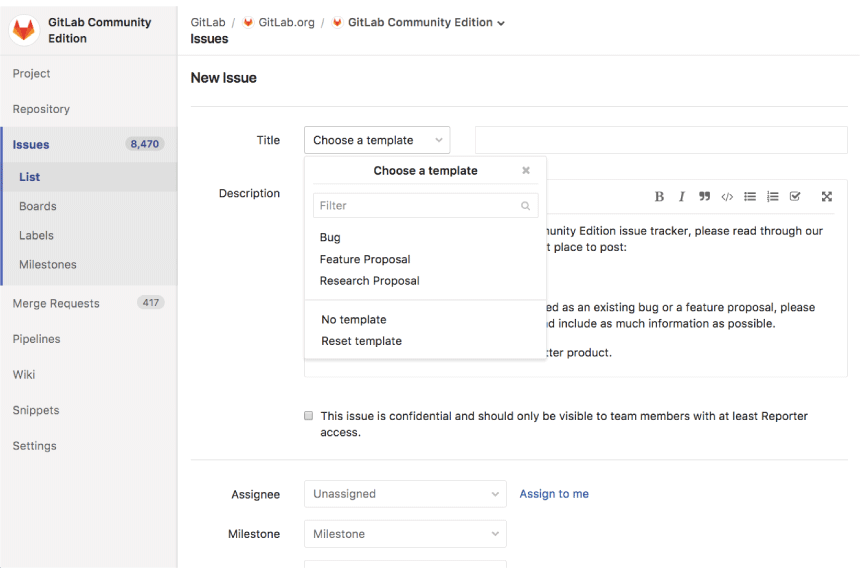
By adding a description template to your MRs, users who create a new issue or merge request can select a template to help them to communicate effectively.
| Starter: true | Libre: | Premium: true | Ultimate: true |
Create issue from email
Create an issue from email.
| Starter: true | Libre: | Premium: true | Ultimate: true |
Create, search and view issues from chat
Quickly create, view and search for issues straight from chat.
| Starter: true | Libre: | Premium: true | Ultimate: true |
Service Desk
Allow external users to create issues in your GitLab instance without an account and without access to anything except their issue. Manage tickets from the GitLab interface.
| Starter: false | Libre: | Premium: true | Ultimate: true |
Labels
Labels provide an easy way to categorize issues or merge requests based on descriptive titles as ‘bug’, or ‘documentation’.
| Starter: true | Libre: | Premium: true | Ultimate: true |
Configurable issue closing pattern
Define your own specific keywords to close one or more issues as soon as a merge request is merged.
| Starter: true | Libre: | Premium: true | Ultimate: true |
Portfolio Management
Plan and track work at the project and portfolio level. Manage capacity and resources together with Portfolio Management.
| Starter: false | Libre: false | Premium: false | Ultimate: true |
Commit graph and reporting tools

GitLab provides commit graphs and reporting tools about collaborators’ work.
| Starter: true | Libre: | Premium: true | Ultimate: true |
Preview your changes with Review Apps

With GitLab CI/CD you can create a new environment for each one of your branches, speeding up your development process. Spin up dynamic environments for your merge requests with the ability to preview your branch in a live environment.
| Starter: true | Libre: | Premium: true | Ultimate: true |
Search files with fuzzy file finder
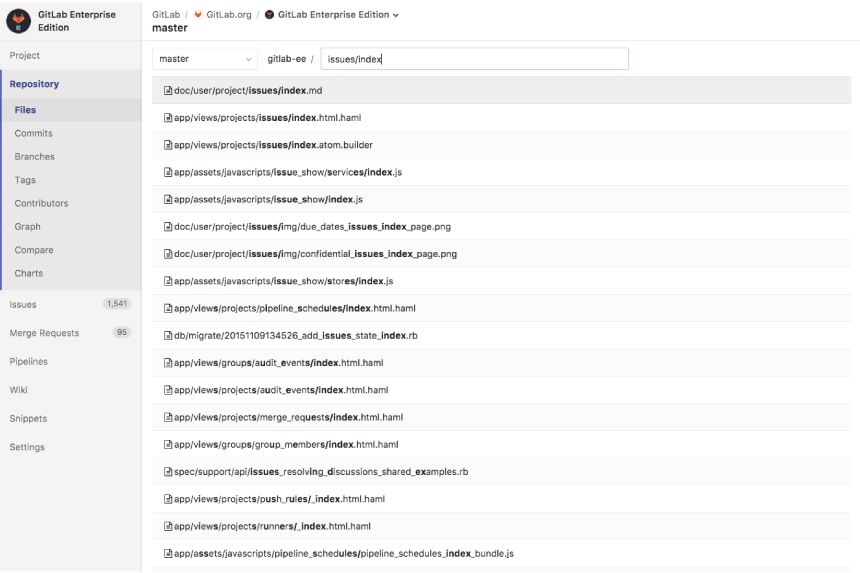
GitLab provides a way to search a file in your repository in one keystroke.
| Starter: true | Libre: | Premium: true | Ultimate: true |
Fast-forward merge with option to rebase
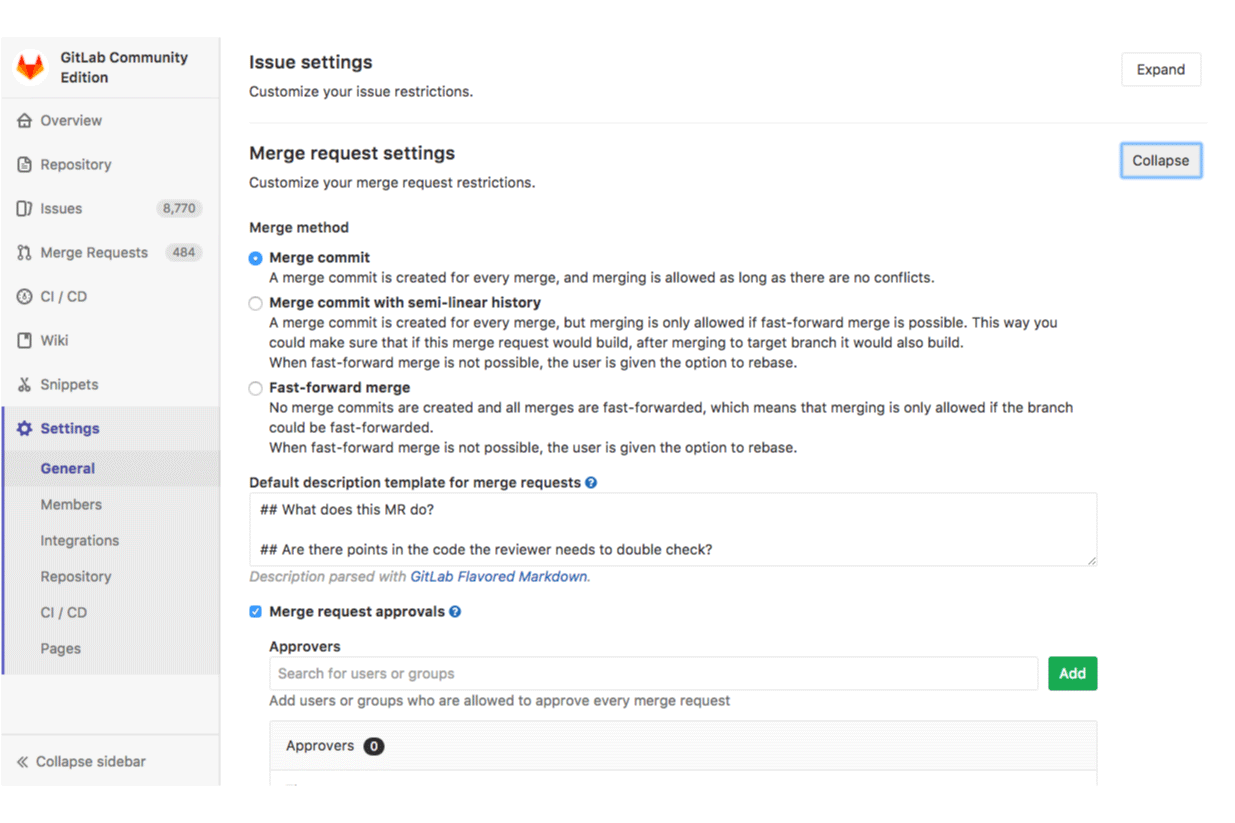
With this setting at the project level, you can ensure that no merge commits are created and all merges are fast-forwarded. When a fast-forward merge is not possible, the user is given the option to rebase.
| Starter: true | Libre: | Premium: true | Ultimate: true |
Squash and merge

Combine commits into one so that main branch has a simpler to follow and revert history.
| Starter: true | Libre: | Premium: true | Ultimate: true |
Merge request approvals

When a project requires multiple sign-offs, GitLab Enterprise Edition enables you to make sure every merge request is approved by one or more people. Merge request approvals allow you to set the number of necessary approvals and predefine a list of approvers that will need to approve every merge request in a project, and in-turn improve your code’s quality.
| Starter: true | Libre: | Premium: true | Ultimate: true |
Merge Requests
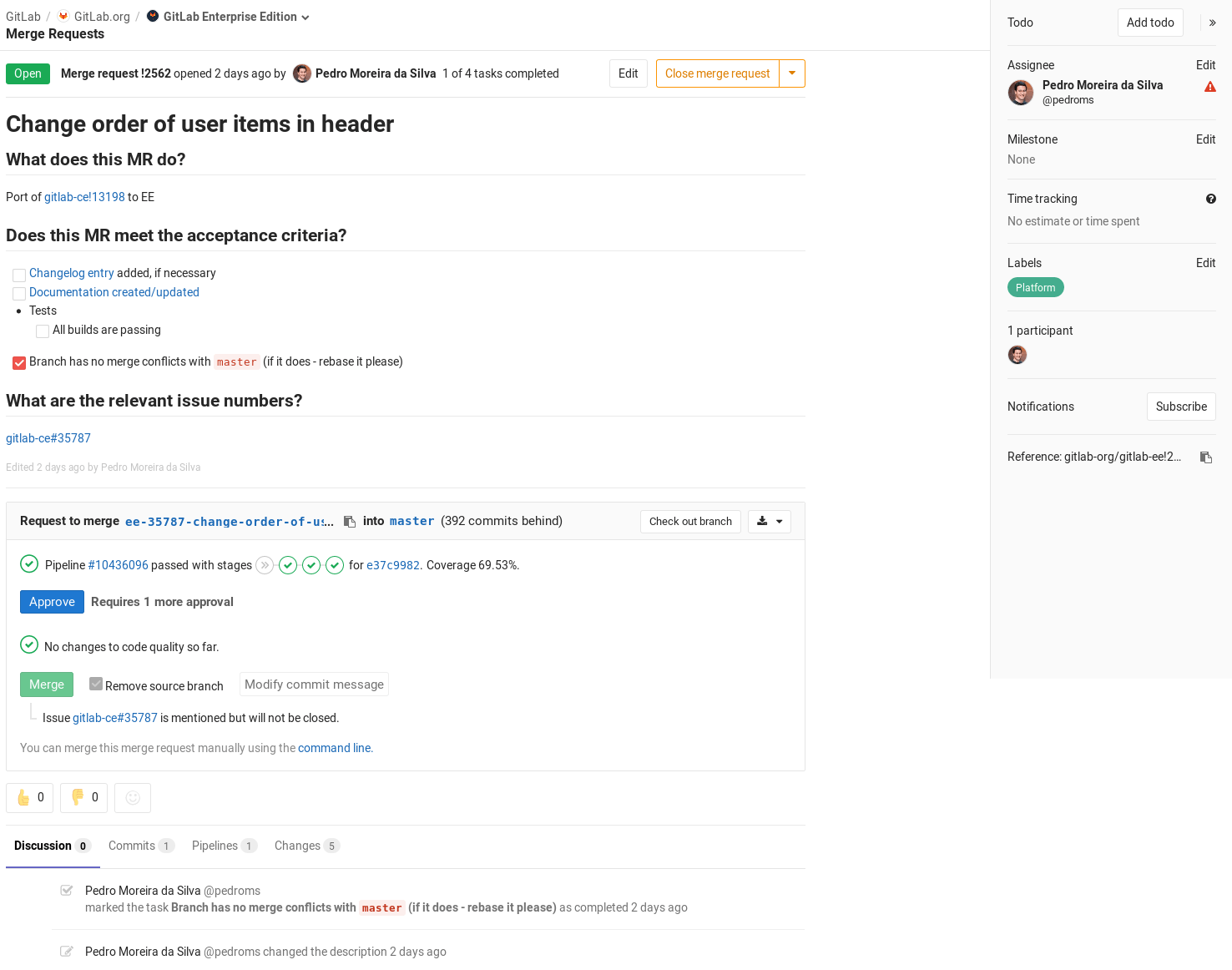
Create merge requests and @mention team members to review and safely merge your changes.
| Starter: true | Libre: | Premium: true | Ultimate: true |
Merge conflict resolution

Preview merge conflicts in the GitLab UI and tell Git which version to use.
| Starter: true | Libre: | Premium: true | Ultimate: true |
Cherry-picking changes

Cherry-pick any commit in the UI by simply clicking the Cherry-Pick button in a merged merge request or a specific commit.
| Starter: true | Libre: | Premium: true | Ultimate: true |
Activity Stream

View a list of the latest commits, merges, comments, and team members on your project.
| Starter: true | Libre: | Premium: true | Ultimate: true |
Custom Notifications

Be notified by email, Slack, or ToDos anytime there are changes to an issue or merge request.
| Starter: true | Libre: | Premium: true | Ultimate: true |
File Locking
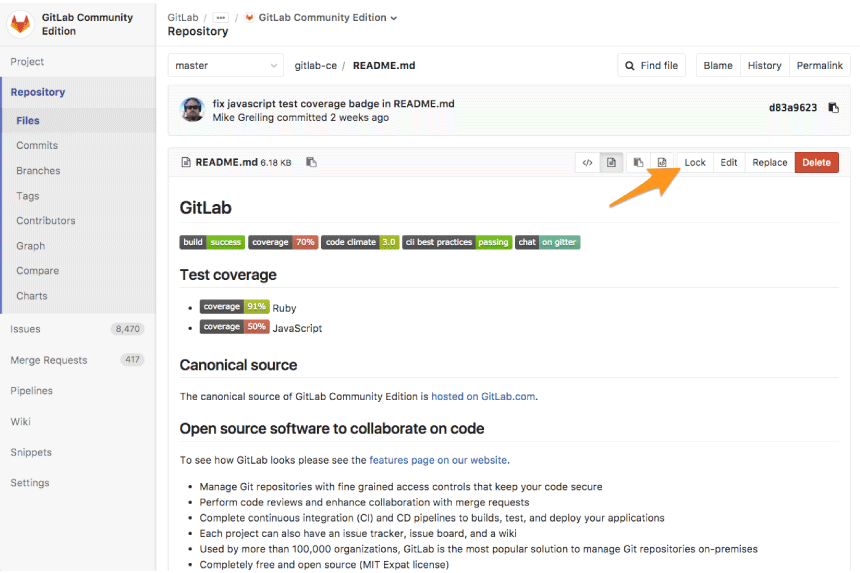
Working with multiple people on the same file can be a risk. Conflicts when merging a non-text file are hard to overcome and will require a lot of manual work to resolve. With GitLab Enterprise Edition Premium, File Locking helps you avoid merge conflicts and better manage your binary files by preventing everyone, except you, from modifying a specific file or entire directory.
| Starter: false | Libre: | Premium: true | Ultimate: true |
Revert specific commits or a merge request from the UI

Revert any commit or a single merge request from GitLab’s UI, with a click of a button.
| Starter: true | Libre: | Premium: true | Ultimate: true |
Powerful branching

A branch in Git contains the entire history that preceeds it. It’s also created or moved towards instantly and easily shared.
| Starter: true | Libre: | Premium: true | Ultimate: true |
Protected branches

Granular permissions for branches you want to protect.
| Starter: true | Libre: | Premium: true | Ultimate: true |
Restrict push and merge access to certain users

Extend the base functionality of protected branches and choose which users can push or merge to a protected branch.
| Starter: true | Libre: | Premium: true | Ultimate: true |
Protected tags

Granular permissions for tags you want to protect.
| Starter: true | Libre: | Premium: true | Ultimate: true |
Integrated Git-powered wikis
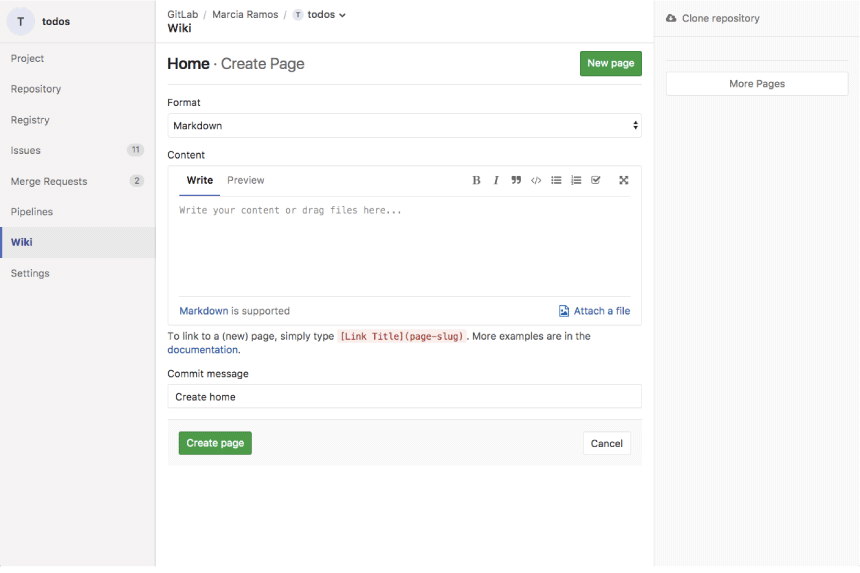
A separate system for documentation called Wiki, is built right into each GitLab project. Every Wiki is a separate Git repository.
| Starter: true | Libre: | Premium: true | Ultimate: true |
Project Templates
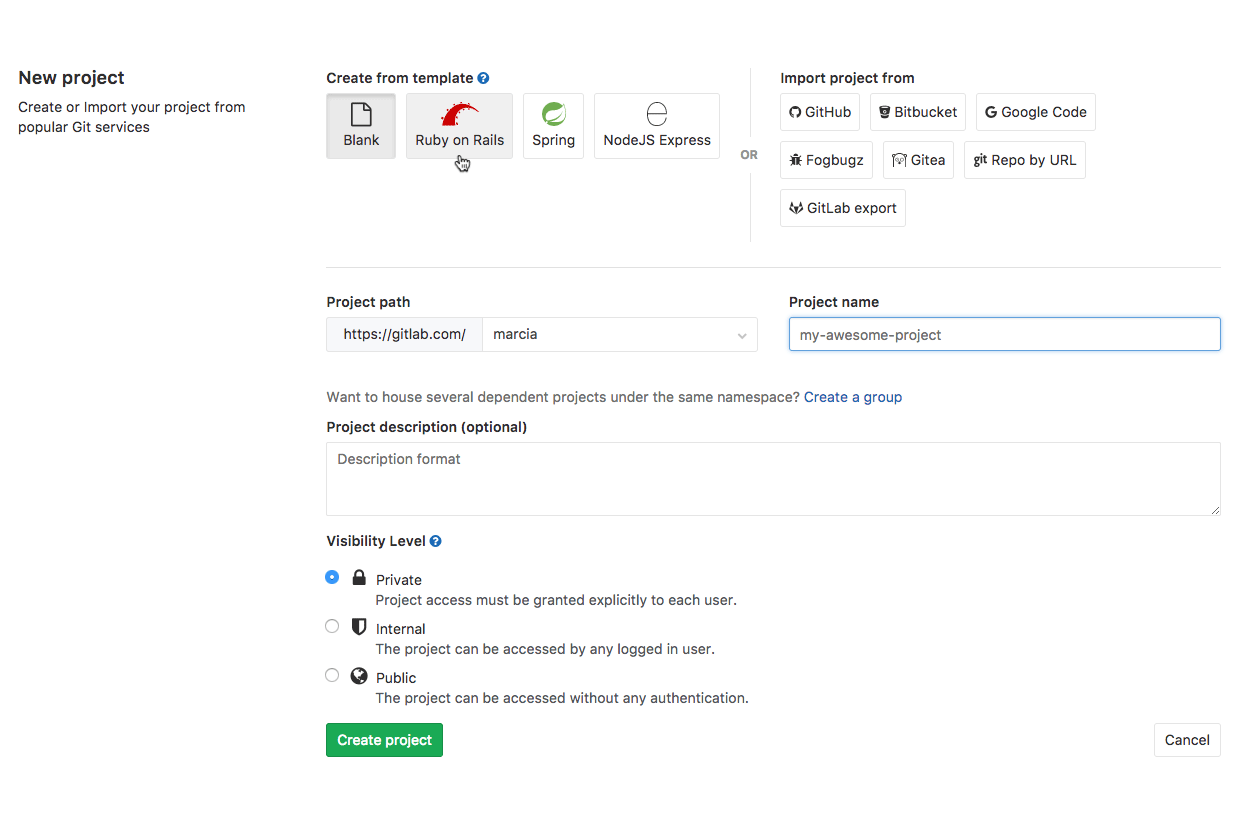
When creating a new project, you can choose to kickstart your project from a predefined template that already has some working example code and CI pre-configured.
| Starter: true | Libre: | Premium: true | Ultimate: true |
Web IDE (Beta)

Contribute to projects faster by using the Web IDE to avoid context switching in your local development environement.
| Starter: true | Libre: | Premium: true | Ultimate: true |
The most comprehensive import feature set
GitLab can import projects and issues from more sources (GitHub, BitBucket, Google Code, FogBugz, Gitea and from any git URL) than GitHub or any other VCS. We even have you covered for your move from SVN to Git with comprehensive guides and documentation.
| Starter: true | Libre: | Premium: true | Ultimate: true |
Image Discussions
Within a commit view or a merge request diff view, and with respect to a specific location of an image, you can have a resolvable discussion. Have multiple discussions specifying different areas of an image.
| Starter: true | Libre: | Premium: true | Ultimate: true |
Merge Request Commit Discussions
Comment on a commit within the context of a merge request itself
| Starter: true | Libre: | Premium: true | Ultimate: true |
Create merge request from email
Create a merge request from email, by sending in the merge request title, description, and source branch name.
| Starter: true | Libre: | Premium: true | Ultimate: true |
Lock Discussion
Lock down continued discussion in an issue or merge request as a Master role or higher, to prevent further abuse, spam, or unproductive collaboration.
| Starter: true | Libre: | Premium: true | Ultimate: true |
First time contributor badge
Highlight first-time contributors in a project.
| Starter: true | Libre: | Premium: true | Ultimate: true |
Multiple approvals in code review
In GitLab, to ensure strict code review, you can require a specific number of approvals on a merge request by different users before being able to merge it. You can undo an approval by removing it after the fact.
| Starter: true | Libre: | Premium: true | Ultimate: true |
Ease of migration from other providers
GitLab lets you easily migrate all repos, issues and merge request data from your previous provider.
| Starter: true | Libre: | Premium: true | Ultimate: true |
Push rules
Reject new code and commits that don’t comply with company policy.
| Starter: true | Libre: | Premium: true | Ultimate: true |
Перенос проекта с GitLab.com
Import projects from GitLab.com to a private GitLab instance.
| Starter: true | Libre: | Premium: true | Ultimate: true |
Limit project size at a global, group, and project level
Ensure that disk space usage is under control.
| Starter: true | Libre: | Premium: true | Ultimate: true |
Merge request versions
View and compare merge request diffs from the merge request UI.
| Starter: true | Libre: | Premium: true | Ultimate: true |
Inline commenting and discussion resolution
Code or text review is faster and more effective with inline comments in merge requests. Leave comments and resolve discussions on specific lines of code. In GitLab, Merge Request inline comments are interpreted as a discussion. You can configure your project to only accept merge requests when all discussions are resolved.
| Starter: true | Libre: | Premium: true | Ultimate: true |
GPG Signed Commits
Sign commits and prove that a commit was performed by a certain user.
| Starter: true | Libre: | Premium: true | Ultimate: true |
Reject unsigned commits
GitLab Enterprise Edition Premium allows you to enforce GPG signatures by rejecting unsigned commits.
| Starter: false | Libre: | Premium: true | Ultimate: true |
Verified Committer
Verify that a push only contains commits by the same user performing the push.
| Starter: false | Libre: | Premium: true | Ultimate: true |
Ability to edit all fields of a merge request
GitLab Merge Requests are editable by the author, the project’s owners and users with master access. Every field is editable, as well as the target branch.
| Starter: true | Libre: | Premium: true | Ultimate: true |
Merge when pipeline succeeds
When reviewing a merge request that looks ready to merge but still has one or more CI/CD jobs running, you can set it to be merged automatically when the jobs pipeline succeeds.
| Starter: true | Libre: | Premium: true | Ultimate: true |
Work in Progress merge requests (WIP)
Prevent merge requests from accidentally being accepted before they’re completely ready by marking them as Work In Progress (WIP). This gives you all the code review power of merge requests, while protecting unfinished work.
| Starter: true | Libre: | Premium: true | Ultimate: true |
Git has smaller size requirements
A single repository in Git is typically a number of times smaller than the same repository in SVN.
| Starter: true | Libre: | Premium: true | Ultimate: true |
Create projects with Git push
Push new projects to the desired location and a new private project will automatically be created.
| Starter: true | Libre: | Premium: true | Ultimate: true |
Static Application Security Testing

GitLab allows easily running Static Application Security Testing (SAST) in CI/CD pipelines; checking for vulnerable source code or well known security bugs in the libraries that are included by the application. Results are then shown in the Merge Request. This feature is available as part of Auto DevOps to provide security-by-default.
| Starter: false | Libre: false | Premium: false | Ultimate: true |
Static Application Security Testing for Docker Containers

When building a Docker image for your application, GitLab can run a security scan to ensure it does not have any known vulnerability in the environment where your code is shipped. Results are then shown in the Merge Request. This feature is available as part of Auto DevOps to provide security-by-default.
| Starter: false | Libre: false | Premium: false | Ultimate: true |
Dynamic Application Security Testing

Once your application is online, GitLab allows running Dynamic Application Security Testing (DAST) in CI/CD pipelines; your application will be scanned to ensure threats like XSS or broken authentication flaws are not affecting it. Results are then shown in the Merge Request. This feature is available as part of Auto DevOps to provide security-by-default.
| Starter: false | Libre: false | Premium: false | Ultimate: true |
Autoscaling CI Runners
You can automatically spin up and down VMs to make sure your builds get processed immediately and minimize costs.
| Starter: true | Libre: | Premium: true | Ultimate: true |
Container debugging with an integrated web terminal
Easily debug your containers in any of your environments using the built-in GitLab Web Terminal. GitLab can open a terminal session directly from your environment if your application is deployed on Kubernetes. This is a very powerful feature where you can quickly debug issues without leaving the comfort of your web browser.
| Starter: true | Libre: | Premium: true | Ultimate: true |
Comprehensive pipeline graphs
Pipelines can be complex structures with many sequential and parallel jobs. To make it a little easier to see what is going on, you can view a graph of a single pipeline and its status.
| Starter: true | Libre: | Premium: true | Ultimate: true |
Code Quality
Code Quality reports, available in the merge request widget area, give you an early insight into how the change will affect the health of your code before deciding if you want to accept it.
| Starter: true | Libre: | Premium: true | Ultimate: true |
Multi-project pipeline graphs
With multi-project pipeline graphs you can see how upstream and downstream pipelines are linked together for projects that are linked to others via triggers as part of a more complex design, as it is for micro-services architecture.
| Starter: false | Libre: | Premium: true | Ultimate: true |
Environments history
Environments history allows you to see what is currently being deployed on your servers, and to access a detailed view for all the past deployments. From this list you can also re-deploy the current version, or even rollback an old stable one in case something went wrong.
| Starter: true | Libre: | Premium: true | Ultimate: true |
Customizable path for CI/CD configuration
You can define a custom path into your repository for your CI/CD configuration file.
| Starter: true | Libre: | Premium: true | Ultimate: true |
Show code coverage rate for your pipelines
GitLab is able to parse job output logs and search, via a customizable regex, any information created by tools like SimpleCov to get code coverage. Data is automatically available in the UI and also as a badge you can embedd in any HTML page or publish using GitLab Pages.
| Starter: true | Libre: | Premium: true | Ultimate: true |
Minimal CI/CD configuration
GitLab CI/CD requires less configuration for your pipelines than other similar setups like Jenkins.
| Starter: true | Libre: | Premium: true | Ultimate: true |
License management
License management
| Starter: true | Libre: | Premium: true | Ultimate: true |
Built-in Container Registry
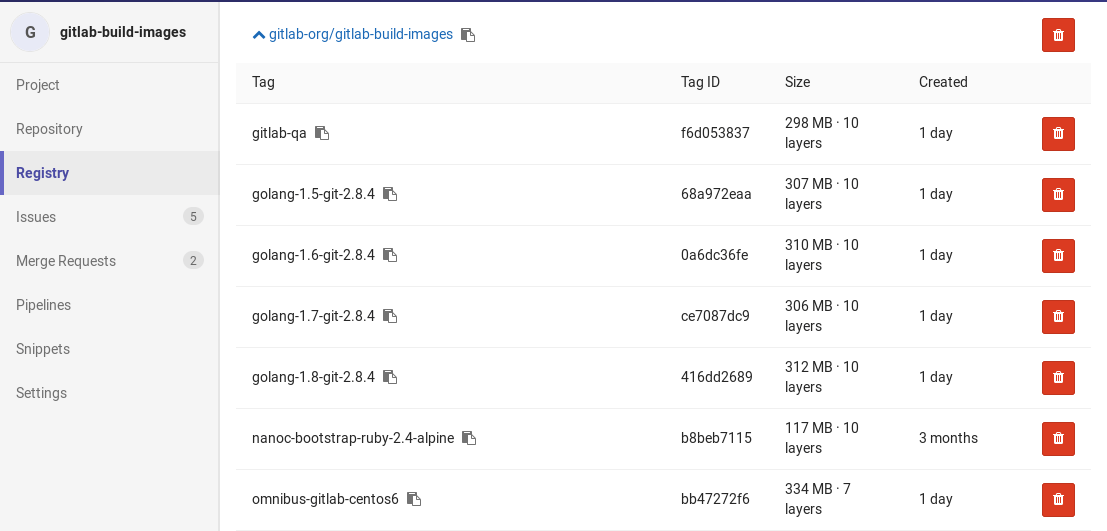
GitLab Container Registry is a secure and private registry for Docker images. It allows for easy upload and download of images from GitLab CI. It is fully integrated with Git repository management.
| Starter: true | Libre: | Premium: true | Ultimate: true |
Built-in CI/CD
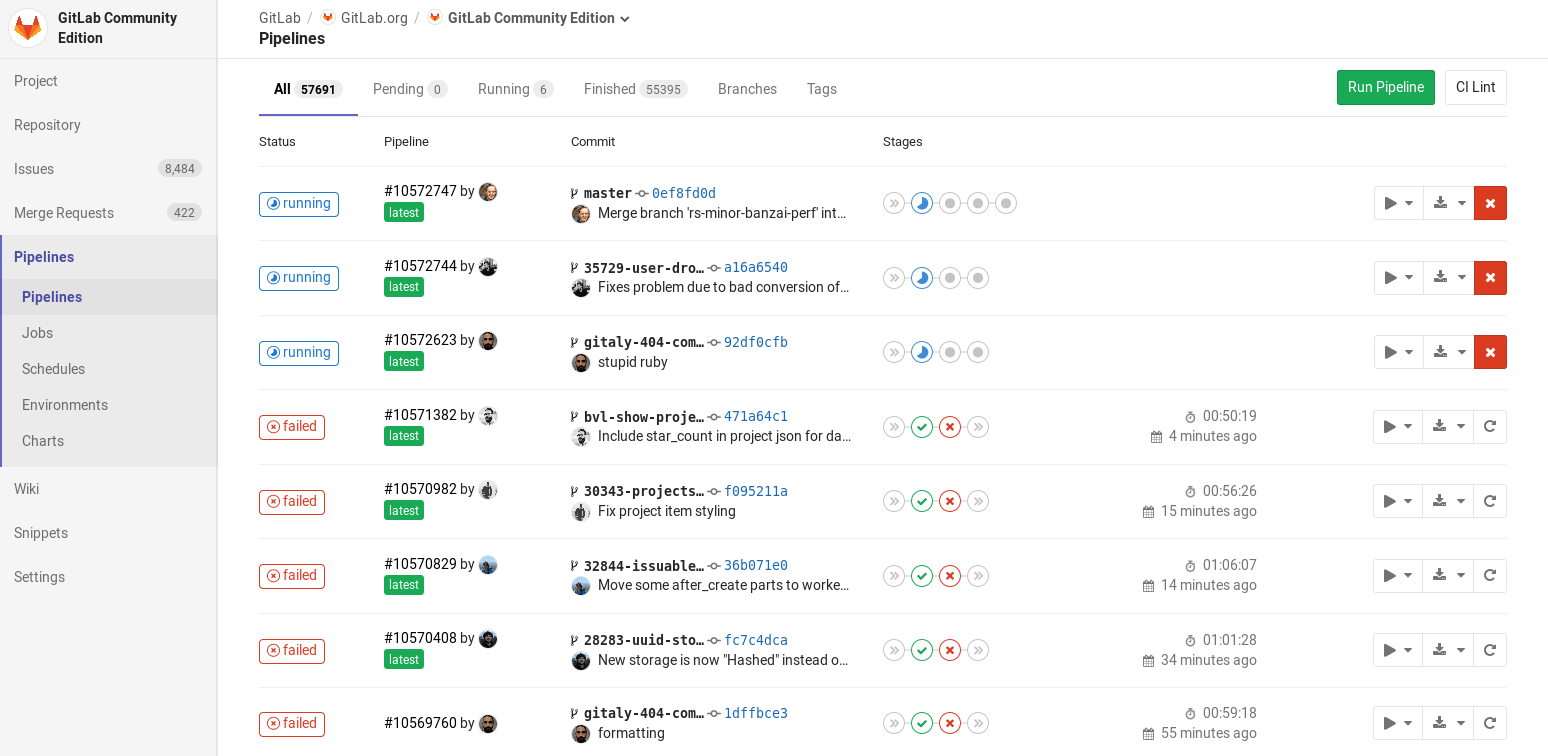
GitLab has built-in Continuous Integration/Continuous Delivery, for free, no need to install it separately. Use it to build, test, and deploy your website (GitLab Pages) or webapp. The job results are displayed on merge requests for easy access.
| Starter: true | Libre: | Premium: true | Ultimate: true |
Publish static websites for free with GitLab Pages
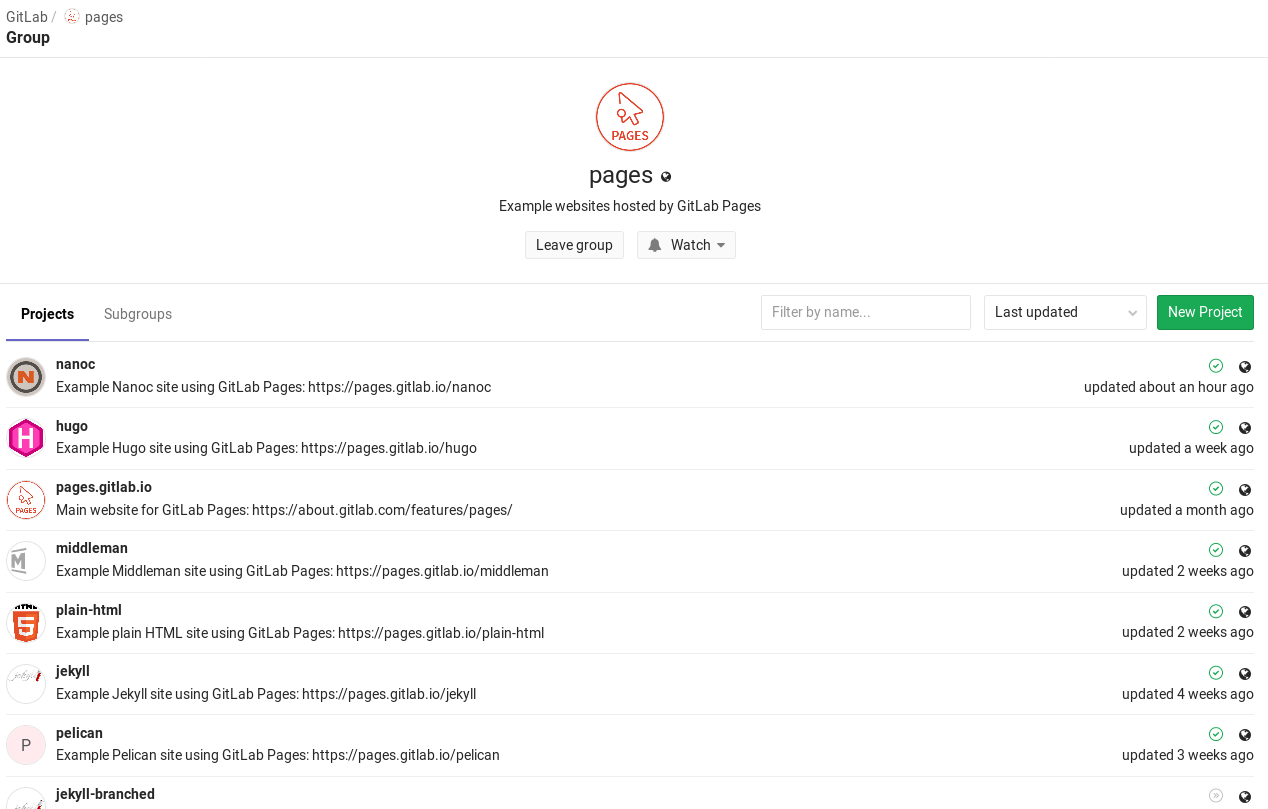
GitLab Pages provides an easy system for hosting static sites using GitLab repositories and GitLab CI, complete with custom domains and HTTPS support.
| Starter: true | Libre: | Premium: true | Ultimate: true |
Deploy from Chat
Deploy from one environment (e.g. staging) to any other (e.g. production) from Chat
| Starter: true | Libre: | Premium: true | Ultimate: true |
Online visualization of HTML artifacts
Access your test reports, code quality and coverage information directly from your browser, with no need to download them locally.
| Starter: true | Libre: | Premium: true | Ultimate: true |
Browsable artifacts
With GitLab CI you can upload your job artifacts in GitLab itself without the need of an external service. Because of this, artifacts are also browsable through GitLab’s web interface.
| Starter: true | Libre: | Premium: true | Ultimate: true |
Scheduled triggering of pipelines
You can make your pipelines run on a schedule in a cron-like environment.
| Starter: true | Libre: | Premium: true | Ultimate: true |
Environments and deployments
GitLab CI is capable of not only testing or building your projects, but also deploying them in your infrastructure, with the added benefit of giving you a way to track your deployments. Environments are like tags for your CI jobs, describing where code gets deployed.
| Starter: true | Libre: | Premium: true | Ultimate: true |
Protected Runners
Protected Runners allow you to protect your sensitive information, for example deployment credentials, by allowing only jobs running on protected branches to access them.
| Starter: true | Libre: | Premium: true | Ultimate: true |
Publish your website from a private project for free
With GitLab Pages, you can create a private repository to hold your site content, and keep only the page source (HTML) available online.
| Starter: true | Libre: | Premium: true | Ultimate: true |
Custom domains for GitLab Pages
With GitLab Pages websites, you can use a custom domain or subdomain.
| Starter: true | Libre: | Premium: true | Ultimate: true |
Multiple custom domains for GitLab Pages
GitLab Pages allows you to add as many custom domains (known as domain aliases) pointing to a single website. A domain alias is like having multiple front doors to one location.
| Starter: true | Libre: | Premium: true | Ultimate: true |
Secure custom domains (HTTPS) with GitLab Pages
Install a SSL/TLS certificate, at no cost, on a website set up with a custom domain served by GitLab Pages.
| Starter: true | Libre: | Premium: true | Ultimate: true |
GitLab Pages custom domains verification
When adding a new custom domain, users must add an associated TXT record in order to verify they are the owner of the domain. That mechanism is used to prevent users from claiming domains they do not own.
| Starter: true | Libre: | Premium: true | Ultimate: true |
GitLab Pages support all Static Site Generators
With GitLab, you can build any SSG, and also choose specific SSGs’ versions you want your site to build with (e.g. Middleman 4.1.1).
| Starter: true | Libre: | Premium: true | Ultimate: true |
GitLab Pages example projects
Choose an example project to fork and get started with GitLab Pages.
| Starter: true | Libre: | Premium: true | Ultimate: true |
GitLab Pages supports all Jekyll plugins
Besides building any Jekyll version you want, with GitLab Pages you can use all Jekyll plugins available.
| Starter: true | Libre: | Premium: true | Ultimate: true |
Custom Error Pages (404) for GitLab Pages
GitLab Pages allows you to create custom error pages.
| Starter: true | Libre: | Premium: true | Ultimate: true |
Deploy Boards
GitLab Enterprise Edition Premium ships with Deploy Boards offering a consolidated view of the current health and status of each CI environment running on Kubernetes. The status of each pod of your latest deployment is displayed seamlessly within GitLab without the need to access Kubernetes.
| Starter: false | Libre: | Premium: true | Ultimate: true |
Canary Deployments
GitLab Enterprise Edition Premium can monitor your Canary Deployments when deploying your applications with Kubernetes.
| Starter: false | Libre: false | Premium: true | Ultimate: true |
Automatic Retry for Failed CI Jobs
You can specify a retry keyword in your .gitlab-ci.yml file to make GitLab CI/CD retry a job for a specific number of times before marking it as failed.
| Starter: true | Libre: | Premium: true | Ultimate: true |
Pipelines security
The ability of running CI/CD pipelines on protected branches is checked against a set of security rules that defines if you’re allowed or not. It includes creating new pipelines, retrying jobs, and perform manual actions.
| Starter: true | Libre: | Premium: true | Ultimate: true |
Include external files in CI/CD pipeline definition
You can include external files in your pipeline definition file, using them as templates to reuse snippets for common jobs.
| Starter: true | Libre: | Premium: true | Ultimate: true |
Support for multiple Kubernetes clusters
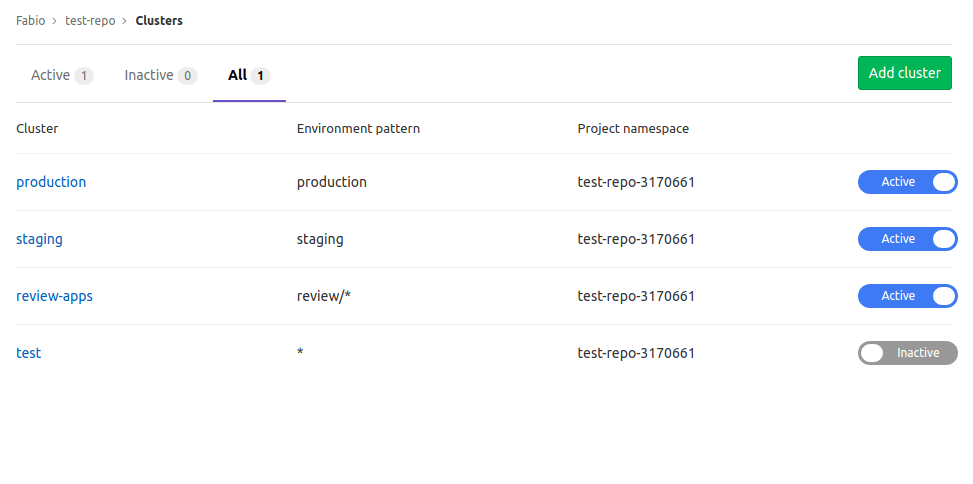
Easily deploy different environments, like Staging and Production, to different Kubernetes clusters. This allows to enforce strict data separation.
| Starter: false | Libre: | Premium: true | Ultimate: true |
Easy Deployment of Helm, Ingress, and Prometheus on Kubernetes
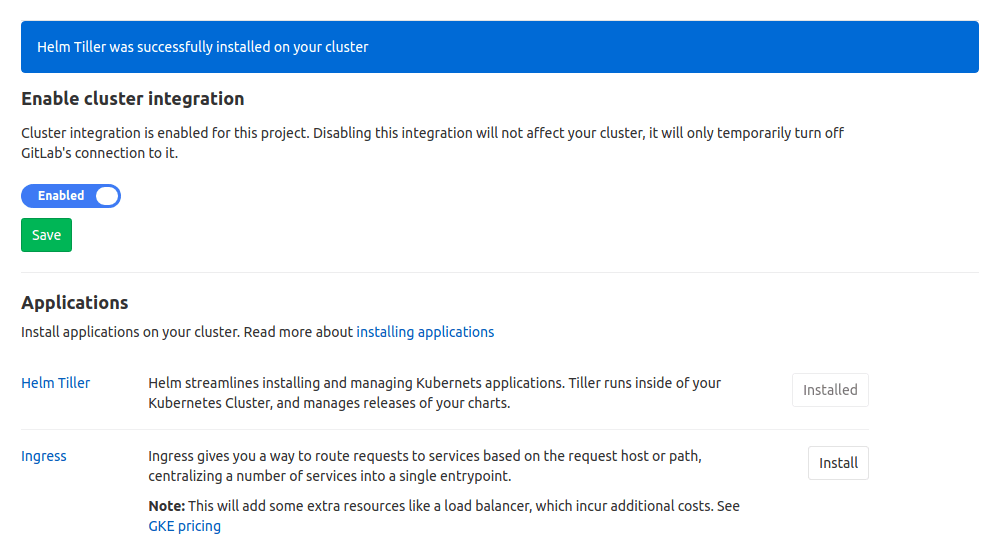
Install Helm Tiller, Nginx Ingress, and Prometheus directly into your cluster from the GitLab Web UI with one click.
| Starter: true | Libre: | Premium: true | Ultimate: true |
Protected secret variables
You can mark a secret variable as “protected” to make it available only to jobs running on protected branches, therefore only authorized users can get access to it.
| Starter: true | Libre: | Premium: true | Ultimate: true |
Environment-specific secret variables
Limit the environment scope of a secret variable by defining which environments it can be available for.
| Starter: false | Libre: | Premium: true | Ultimate: true |
Group-level secret variables
Define variables at the group level and use them in any project in the group.
| Starter: true | Libre: | Premium: true | Ultimate: true |
Auto DevOps
Auto DevOps brings DevOps best practices to your project by automatically configuring software development lifecycles by default. It automatically detects, builds, tests, deploys, and monitors applications.
| Starter: true | Libre: | Premium: true | Ultimate: true |
Easy integration of existing Kubernetes clusters
Add your existing Kubernetes cluster to your project, and easily access it from your CI/CD pipelines to host Review Apps and to deploy your application.
| Starter: true | Libre: | Premium: true | Ultimate: true |
Easy creation of Kubernetes clusters on GKE
Create a Kubernetes cluster on GKE directly from your project, just connecting your Google Account and providing some information. The cluster can be used also by Auto DevOps to deploy your application.
| Starter: true | Libre: | Premium: true | Ultimate: true |
Application performance monitoring
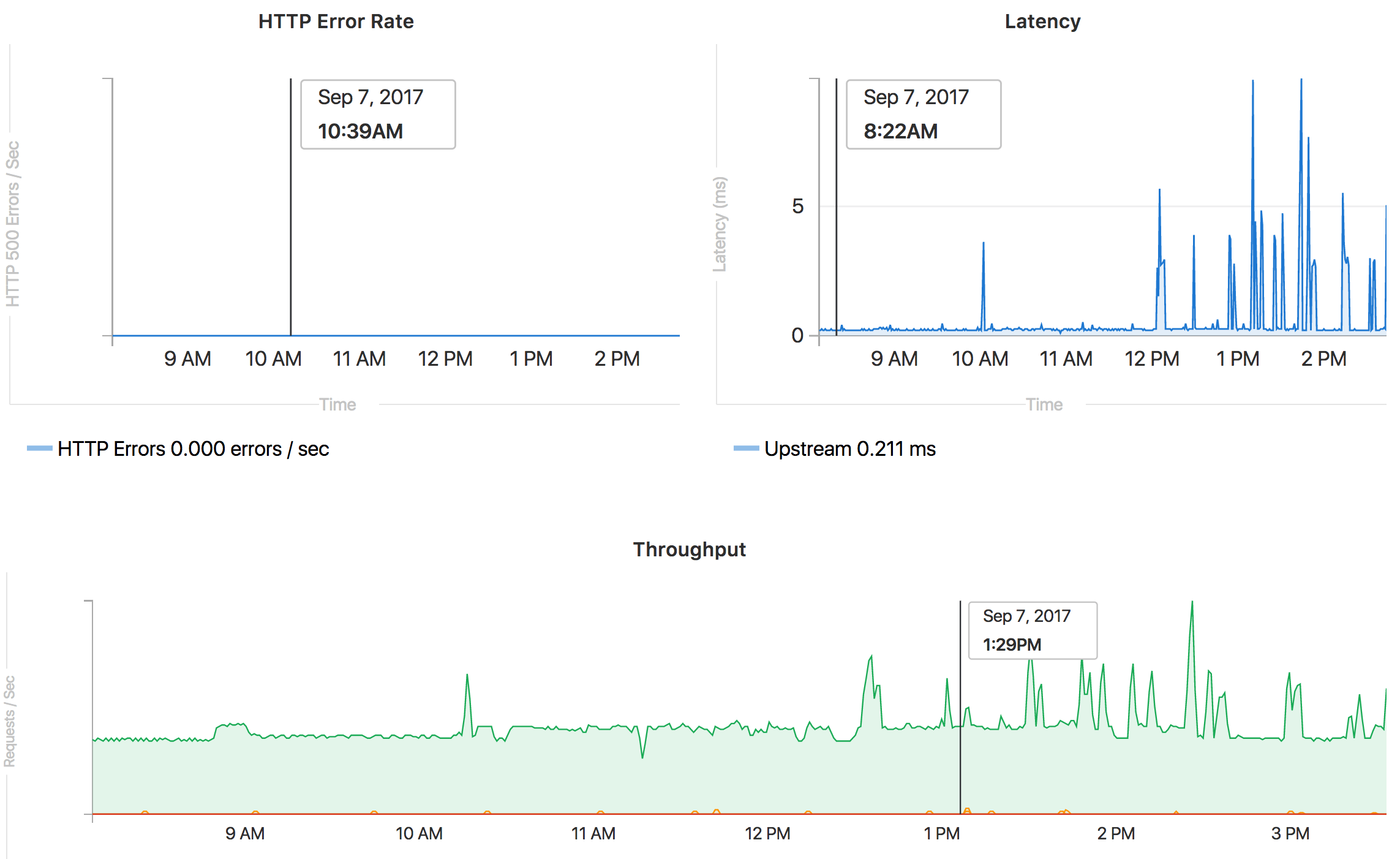
GitLab collects and displays performance metrics for deployed apps, leveraging Prometheus. Developers can determine the impact of a merge and keep an eye on their production systems, without leaving GitLab.
| Starter: true | Libre: | Premium: true | Ultimate: true |
GitLab server monitoring
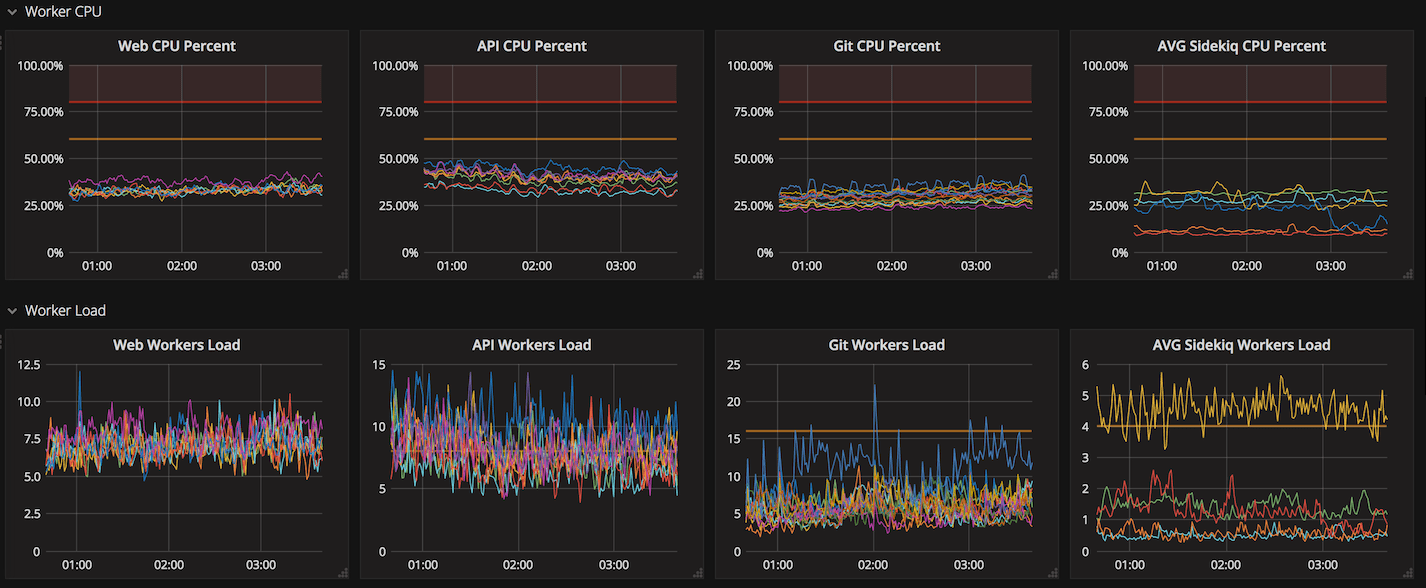
GitLab comes out of the box enabled for Prometheus monitoring with extensive instrumentation, making it easy to ensure your GitLab deployment is responsive and healthy.
| Starter: true | Libre: | Premium: true | Ultimate: true |
Browser Performance Testing

Easily detect performance regressions for web apps, prior to merging into master. Browser Performance Testing is included in Auto DevOps, providing automatic performance analytics of the root page with zero configuration.
| Starter: false | Libre: | Premium: true | Ultimate: true |
Database load balancing for PostgreSQL
Distribute read-only queries among multiple PostgreSQL database servers and reduce the load on the primary database to increase responsiveness.
| Starter: false | Libre: false | Premium: true | Ultimate: true |
Subgroups: groups within groups
Create groups within groups to easily manage large numbers of people and projects.
| Starter: true | Libre: | Premium: true | Ultimate: true |
Object storage for artifacts
Artifacts can be stored on Object Storage (Amazon S3)
| Starter: false | Libre: | Premium: true | Ultimate: true |
Object storage for LFS
LFS files can be stored on Object Storage (Amazon S3)
| Starter: false | Libre: | Premium: true | Ultimate: true |
Globally distributed cloning with GitLab Geo
When development teams are spread across two or more geographical locations, but their GitLab instance is in a single location, fetching and cloning large repositories can take a long time. Built for distributed teams, GitLab Geo allows for read-only mirrors of your GitLab instance, reducing the time it takes to clone and fetch large repos and improving your collaboration process.
| Starter: false | Libre: | Premium: true | Ultimate: true |
Highly Available setups
For mission critical releases, you cannot afford downtime. Split your app servers, database, etc., into multiple instances and work in read-only mode during backups.
| Starter: true | Libre: | Premium: true | Ultimate: true |
Basic backup and restore mechanism without additional software
GitLab provides a simple command line interface to backup or restore your whole installation, and is flexible enough to fit your needs.
| Starter: true | Libre: | Premium: true | Ultimate: true |
PostgreSQL HA
Easily set up a highly available Postgres cluster with automated failover (beta)
| Starter: true | Libre: | Premium: true | Ultimate: true |
Disaster Recovery
Fail over in minutes to another data-center.
| Starter: false | Libre: | Premium: true | Ultimate: true |
Support for High Availability
To avoid downtime, GitLab Enterprise Edition Premium offers support for High Availability (HA). A Service Engineer will help you identify your specific HA needs and map out an architecture.
| Starter: false | Libre: | Premium: true | Ultimate: true |
Granular user roles and flexible permissions

Manage access and permissions with five different user roles and settings for external users. Set permissions according to people’s role, rather than either read or write access to a repository. Don’t share the source code with people that only need access to the issue tracker.
| Starter: true | Libre: | Premium: true | Ultimate: true |
Email all users of a project, group, or entire server
An admin can email groups of users based on project or group membership, or email everyone using the GitLab instance. This is great for scheduled maintenance or upgrades.
| Starter: true | Libre: | Premium: true | Ultimate: true |
Omnibus package supports log forwarding
Forward your logs to a central system.
| Starter: true | Libre: | Premium: true | Ultimate: true |
Lock project membership to group
Group owners can prevent new members from being added to projects within a group.
| Starter: true | Libre: | Premium: true | Ultimate: true |
Restrict SSH Keys
Control the technology and key length of SSH keys used to access GitLab
| Starter: true | Libre: | Premium: true | Ultimate: true |
LDAP group sync
GitLab Enterprise Edition gives your Admin’s the ability to automatically sync groups and manage SSH-keys, permissions, and authentication, so you can focus on building your product, not configuring your tools.
| Starter: true | Libre: | Premium: true | Ultimate: true |
LDAP group sync filters
GitLab Enterprise Edition Premium gives more flexibility to synchronize with LDAP based on filters, meaning you can leverage LDAP attributes to map GitLab permissions.
| Starter: false | Libre: | Premium: true | Ultimate: true |
Audit Logs
To maintain the integrity of your code, GitLab Enterprise Edition Premium gives admins the ability to view any modifications made within the GitLab server in an advanced audit log system, so you can control, analyze and track every change.
| Starter: false | Libre: | Premium: true | Ultimate: true |
Auditor users
Auditor users are users who are given read-only access to all projects, groups, and other resources on the GitLab instance.
| Starter: false | Libre: | Premium: true | Ultimate: true |
Kerberos user authentication
Authenticate users with Kerberos.
| Starter: true | Libre: | Premium: true | Ultimate: true |
Block secret file push
Block important or secret files from being accidentally pushed to a live repository with push rules.
| Starter: true | Libre: | Premium: true | Ultimate: true |
Fast SSH Key Lookup
Authorize SSH users via a fast, indexed lookup in the GitLab database.
| Starter: true | Libre: | Premium: true | Ultimate: true |
4-business-hour standard support response time
Get the support you need. Our team of highly-skilled support engineers are available to help with all of your support needs.
| Starter: false | Libre: | Premium: true | Ultimate: true |
24/7 emergency support
GitLab responds within 30 minutes to any emergency.
| Starter: false | Libre: false | Premium: true | Ultimate: true |
Live upgrade assistance
Schedule an upgrade time with GitLab. We’ll join a live screen share to help you through the process to ensure there aren’t any surprises.
| Starter: false | Libre: false | Premium: true | Ultimate: true |
Next business day support
Receive support within a single business day.
| Starter: true | Libre: | Premium: true | Ultimate: true |
Projects
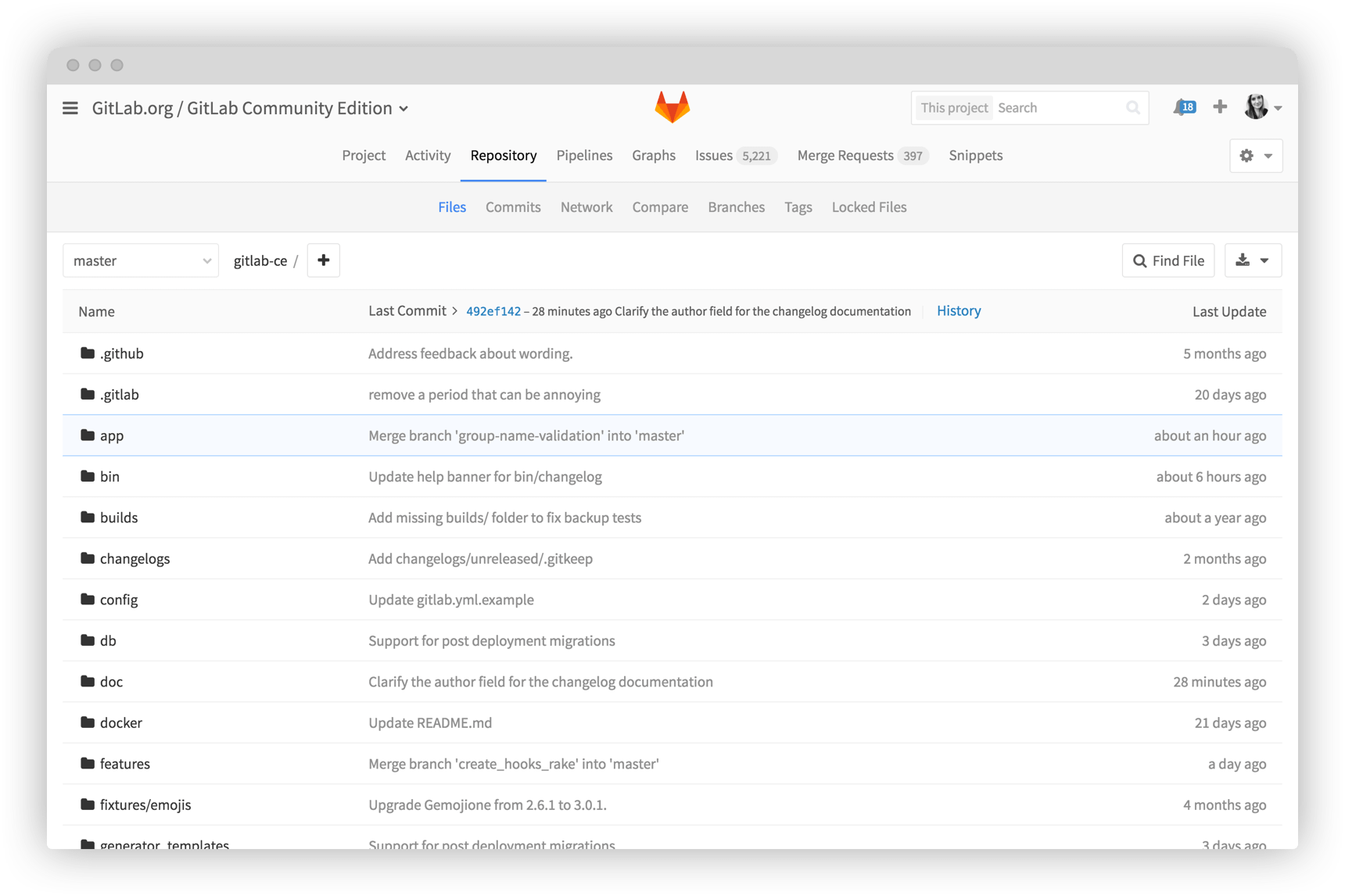
Organize your repository into private, internal, or public projects.
| Starter: true | Libre: | Premium: true | Ultimate: true |
Innersourcing
Internal projects in GitLab allow you to promote innersourcing of your internal repositories.
| Starter: true | Libre: | Premium: true | Ultimate: true |
Advanced Global Search
Leverage Elasticsearch for faster, more advanced code search across your entire GitLab instance.
| Starter: true | Libre: | Premium: true | Ultimate: true |
Advanced Syntax Search
Use advanced queries for more targeted search results.
| Starter: true | Libre: | Premium: true | Ultimate: true |
Global Search API
Search globally through the API
| Starter: true | Libre: | Premium: true | Ultimate: true |
Contribution Analytics
With contribution analytics you can have an overview for the activity of issues, merge requests and push events of your organization and its members.
| Starter: true | Libre: | Premium: true | Ultimate: true |
Export projects
GitLab allows you to export your project to other systems.
| Starter: true | Libre: | Premium: true | Ultimate: true |
AD / LDAP integration
Sync groups, manage SSH-keys, manage permissions, authentication and more. You can manage an entire GitLab instance through the LDAP / AD integration.
| Starter: true | Libre: | Premium: true | Ultimate: true |
Multiple LDAP / AD server support
Link multiple LDAP servers to GitLab for authentication and authorization
| Starter: true | Libre: | Premium: true | Ultimate: true |
A comprehensive API
GitLab provides APIs for most features, allowing developers to create deeper integrations with the product.
| Starter: true | Libre: | Premium: true | Ultimate: true |
Create and remove admins based on an LDAP group
Use LDAP groups to create or remove admins from your GitLab instance.
| Starter: true | Libre: | Premium: true | Ultimate: true |
Integrate with Atlassian Crowd
Authenticate users with Atlassian Crowd.
| Starter: true | Libre: | Premium: true | Ultimate: true |
Multiple LDAP server support (compatible with AD)
Integrate with multiple LDAP servers for use when authenticating users.
| Starter: | Libre: false | Premium: true | Ultimate: true |
Group webhooks
Add webhooks by default to all projects in a group so you can ensure they are present everywhere.
| Starter: true | Libre: | Premium: true | Ultimate: true |
Remote repository mirroring
Mirror a repository from elsewhere on your local server.
| Starter: true | Libre: | Premium: true | Ultimate: true |
Display merge request status for builds on Jenkins CI
Integrate with Jenkins CI and display the merge request build status directly from the merge request.
| Starter: true | Libre: | Premium: true | Ultimate: true |
Export issues as CSV
Issues can be exported as CSV from GitLab and are sent to your default notification email as an attachment.
| Starter: true | Libre: | Premium: true | Ultimate: true |
Built for containers and Docker
GitLab ships with its own Container Registry, Docker CI Runner, and is ready for a complete CI/CD container workflow. There is no need to install, configure, or maintain additional plugins.
| Starter: true | Libre: | Premium: true | Ultimate: true |
Cloud Native
GitLab and its CI/CD is Cloud Native, purpose built for the cloud model. GitLab ships with Red Hat OpenShift and Kubernetes support out of the box.
| Starter: true | Libre: | Premium: true | Ultimate: true |
Run CI/CD jobs on Windows
GitLab Runner supports Windows and can run jobs natively on this platform. You can automatically build, test, and deploy Windows-based projects by leveraging PowerShell or batch files.
| Starter: true | Libre: | Premium: true | Ultimate: true |
Run CI/CD jobs on macOS
GitLab Runner supports macOS and can run jobs natively on this platform. You can automatically build, test, and deploy for macOS based projects by leveraging shell scripts and command line tools.
| Starter: true | Libre: | Premium: true | Ultimate: true |
Run CI/CD jobs on Linux ARM
GitLab Runner supports Linux operating systems on ARM architectures and can run jobs natively on this platform. You can automatically build, test, and deploy for Linux ARM based projects by leveraging shell scripts and command line tools.
| Starter: true | Libre: | Premium: true | Ultimate: true |
Run CI/CD jobs on FreeBSD
GitLab Runner supports FreeBSD and can run jobs natively on this platform. You can automatically build, test, and deploy for FreeBSD-based projects by leveraging shell scripts and command line tools.
| Starter: true | Libre: | Premium: true | Ultimate: true |
Multiple integrations
GitLab can integrate with Authentication and Authorization (LDAP / AD) mechanisms, multiple 3rd party services, CI/CD, and other tools such as ALM, PLM, Agile and Automation tools.
| Starter: true | Libre: | Premium: true | Ultimate: true |
Custom Git Hooks
Leverage the power of Git Hooks and chain them together to fire off custom scripts when certain actions occur on the repository. If the commit is declined or an error occurs during the Git hook check, the error message of the hook will be present in GitLab’s UI. GitLab supports all types of hooks.
| Starter: true | Libre: | Premium: true | Ultimate: true |
JIRA integration
To ensure that developers in GitLab and project managers in JIRA remain in tune, GitLab integrates with JIRA and provides the necessary tooling to fill that gap.
| Starter: true | Libre: | Premium: true | Ultimate: true |
JIRA development panel
View GitLab repository information and navigate to GitLab from the JIRA development panel.
| Starter: false | Libre: | Premium: true | Ultimate: true |
Git LFS 2.0 support
Manage large files such as audio, video and graphics files with the help of Git LFS. Git LFS 2.0 file locking support helps large teams work with binary assets and is integrated with our native file locking feature.
| Starter: true | Libre: | Premium: true | Ultimate: true |
Various authentication mechanisms
GitLab can integrate with most of the authentication and authorization providers.
| Starter: true | Libre: | Premium: true | Ultimate: true |
Instant SSL with Let's Encrypt for Omnibus GitLab
Easily enable HTTPS for your GitLab deployment with Omnibus GitLab packages.
| Starter: true | Libre: | Premium: true | Ultimate: true |
Contribution Analytics
View contributions per member of a group
| Starter: true | Libre: | Premium: true | Ultimate: true |
Community Supported
The GitLab Community Forum is an active and vibrant place for all GitLab users to share and seek support.
| Starter: true | Libre: | Premium: true | Ultimate: true |
New features every month
GitLab is updated with new features and improvements every month on the 22nd.
| Starter: true | Libre: | Premium: true | Ultimate: true |
Choice and flexibility
GitLab CE/EE can be installed on physical servers, virtualized servers (dedicated or shared), purpose-built appliances and virtualized appliances. These aren’t available with hosted solutions. Likewise, most on-premises servers can be deployed on a variety of operating systems and there’s more choice of on-premises solutions in general.
| Starter: true | Libre: | Premium: true | Ultimate: true |
Access to the server
You have complete control of the server/instance, so you can install additional software (intrusion detection, performance monitoring, etc.) and view log files on the server itself. GitLab’s advanced log system means everything gets logged and provides you with easy access to a wealth of log file information.
| Starter: true | Libre: | Premium: true | Ultimate: true |
Runs on metal
GitLab can run on bare metal servers where you can have control of the disk I/O, CPU, RAM, etc. Scale horizontally without an issue.
| Starter: true | Libre: | Premium: true | Ultimate: true |
Run your own software on your instance
You are free to run your own software on the instance that GitLab is running on. Have your own intrusion detection system? No problem.
| Starter: true | Libre: | Premium: true | Ultimate: true |
Use your configuration management software
You can use your choice of configuration management software, from Puppet, Chef, Ansible for quick and straightforward implementation.
| Starter: true | Libre: | Premium: true | Ultimate: true |
Use standard Unix tools for maintenance and monitoring
Use the tools you know for monitoring and maintenance, whether they’re standard or your own. GitLab doesn’t restrict you.
| Starter: true | Libre: | Premium: true | Ultimate: true |
Single package installation
Use GitLab’s official repositories or manually download the package to install GitLab in a few steps. All major Linux distributions are supported.
| Starter: true | Libre: | Premium: true | Ultimate: true |
Single configuration file
All configuration options for administering a GitLab instance are in a single file. Say no to complex setups, your admin will thank you.
| Starter: true | Libre: | Premium: true | Ultimate: true |
Access to and ability to modify source code
GitLab Enterprise Edition is publicly readable, meaning you can scan or modify the code to meet your security and development needs. The code used by most other providers is proprietary, meaning you cannot edit or view the source code.
| Starter: true | Libre: | Premium: true | Ultimate: true |
Containment
Containing your company’s IP behind the company’s firewall gives you protection from unauthorized access. Learn from the lessons of Code Space.
| Starter: true | Libre: | Premium: true | Ultimate: true |
Control
Take control of maintenance downtime, don’t be at the mercy of your hosting provider. Control how and where your code is backed up and stored.
| Starter: true | Libre: | Premium: true | Ultimate: true |
You decide when you upgrade
GitLab releases a new version each month and lets you choose when to upgrade.
| Starter: true | Libre: | Premium: true | Ultimate: true |
Easy upgrade process
Using our official Linux repositories or the official Docker image, upgrading GitLab is a breeze.
| Starter: true | Libre: | Premium: true | Ultimate: true |
In good company
GitLab is the most adopted on-premises solution for developer collaboration, deployed at over 100,000 organizations worldwide.
| Starter: true | Libre: | Premium: true | Ultimate: true |
Community based, users can help shape the product
GitLab has open issue trackers for almost all of its operations. From GitLab itself to infrastructure and marketing, you can help shape the product.
| Starter: true | Libre: | Premium: true | Ultimate: true |
Cycle Analytics

GitLab provides a dashboard that lets teams measure the time it takes to go from planning to monitoring. GitLab can provide this data because it has all the tools built-in: from the idea, to the CI, to code review, to deploy to production.
| Starter: true | Libre: | Premium: true | Ultimate: true |
Todos

When a user is mentioned in or assigned to a merge request it will be included in the user Todos, making the development workflow faster and easier to track.
| Starter: true | Libre: | Premium: true | Ultimate: true |
Availability
GitLab.com is at 99.5% availability while we want to be above 99.95%. We’re hiring to improve this in the last two months of 2017 and in 2018.
| Starter: true | Libre: | Premium: true | Ultimate: true |
Create new branches from issues
In GitLab, you can quickly create a new branch from an issue on the issue tracker. It will include the issue number and title automatically, making it easy to track which branch belongs to which issue.
| Starter: true | Libre: | Premium: true | Ultimate: true |
Quick actions
GitLab provides a convenient way to change metadata of an issue or merge request without leaving the comment field with slash commands.
| Starter: true | Libre: | Premium: true | Ultimate: true |
One integrated tool
Other tools require the integration of multiple 3rd party tools to complete the software development lifecycle. GitLab has a completely integrated solution that covers the entire development lifecycle.
| Starter: true | Libre: | Premium: true | Ultimate: true |
IPv6 ready
If you host GitLab yourself, IPv6 is supported as long as your underlying provider can support it. GitLab.com on the other hand does not support IPv6 at the moment due to limited provider support.
| Starter: true | Libre: | Premium: true | Ultimate: true |
Admin Control
GitLab Enterprise Edition gives your administrator the ability to automatically sync groups and manage SSH-keys, permissions, and authentication, so you can focus on building your product, not configuring your tools.
| Starter: | Libre: false | Premium: true | Ultimate: true |
Conversational Development Index
Accelerate idea-to-production by identifying areas of improvement in your entire development process. See how you compare to other organizations using GitLab.
| Starter: true | Libre: | Premium: true | Ultimate: true |
Based on Git, a distributed VCS
Git, on which GitLab is built, is fully distributed. Every user has a complete copy of the repository, allowing for much faster access to history, easier branching and an overall better experience.
| Starter: true | Libre: | Premium: true | Ultimate: true |
Git is fast
Git is really fast. Performing a diff, viewing history, committing and merging changes, obtaining any revision and any form of branching is very quick.
| Starter: true | Libre: | Premium: true | Ultimate: true |
Responsive-first design
GitLab is built with a responsive-first design approach. Be it on a desktop, tablet or smartphone, GitLab is optimized to be viewed for the best result.
| Starter: true | Libre: | Premium: true | Ultimate: true |
Free CI/CD with shared or personal Runners
GitLab.com has shared Runners that allow you to use GitLab CI/CD completely free up to 2000 build minutes for private projects and unlimited for public projects. Alternatively, you can set up your own Runner for faster build processing, unlimited build minutes, or special requirements.
| Starter: true | Libre: | Premium: true | Ultimate: true |
The best place for large open source projects
GitLab is meant to be the best place for any software project. The team behind GitLab is addressing issues that maintainers and contributors to large open source projects are facing, to make it easier to do both.
| Starter: false | Libre: false | Premium: false | Ultimate: false |
Easy install from binary file
Easy installation method for Linux, macOS, and Windows with a binary file.
| Starter: false | Libre: false | Premium: false | Ultimate: false |
Runs with less memory and consumes less CPU power
Uses little memory, it runs fine with 512MB. Uses little CPU power since Go is a compiled language
| Starter: false | Libre: false | Premium: false | Ultimate: false |
Code Owners
The ability to specify code owners or reviewers in the repository.
| Starter: false | Libre: false | Premium: false | Ultimate: false |
Issue Board Swimlanes
View horizontal swimlanes of issues in the issue board, separated by milestones or labels.
| Starter: false | Libre: false | Premium: false | Ultimate: false |
Keep personal email private
Use a noreply email address for your commits instead of your personal email address private.
| Starter: false | Libre: false | Premium: false | Ultimate: false |
